Appearance
Translate Settings
This guide will show you how to use WP Social Ninja's built-in Translation settings.
This feature makes it incredibly easy to change the default English text on your feeds (like "Load More", "View on X", or "See More") to any other language you want. Instead of needing complex translation files, you can just type in your preferred words, and the plugin will automatically display them on your website's front-end.
Use Case: Imagine your website is in Spanish. You don't want your buttons to say "Load More." Using this feature, you can go to the "Load More" string and type in "Cargar Más". After saving, all your "Load More" buttons will automatically show "Cargar Más," making your social feeds blend in perfectly with the rest of your site's language.
How to Translate Your Strings
Follow these simple steps to translate your feed's text.
Step 1: Go to General Settings
First, go to your WordPress dashboard. In the left-hand menu, click on WP Social Ninja, and then select the Settings.
Step 2: Find the Translation Section
On the General Settings tab (it's the default tab). You find the section titled Translation.
Step 3: Enter Your Translated Words
Here, you will see a list of default English "Strings" on the left (like "See More", "Load More", "View on TikTok", etc.).
On the right side of each string is an empty text field. Simply type your new, translated word into the field that matches the string you want to change.
Example:
- Next to the Load More string, you could type "Cargar Más" (for Spanish).
- Next to the View on Instagram string, you could type "Voir sur Instagram" (for French).
- Next to the See More string, you could type "Mehr sehen" (for German).
You only need to fill in the fields you want to change. You can leave any others blank, and they will keep their default English text.
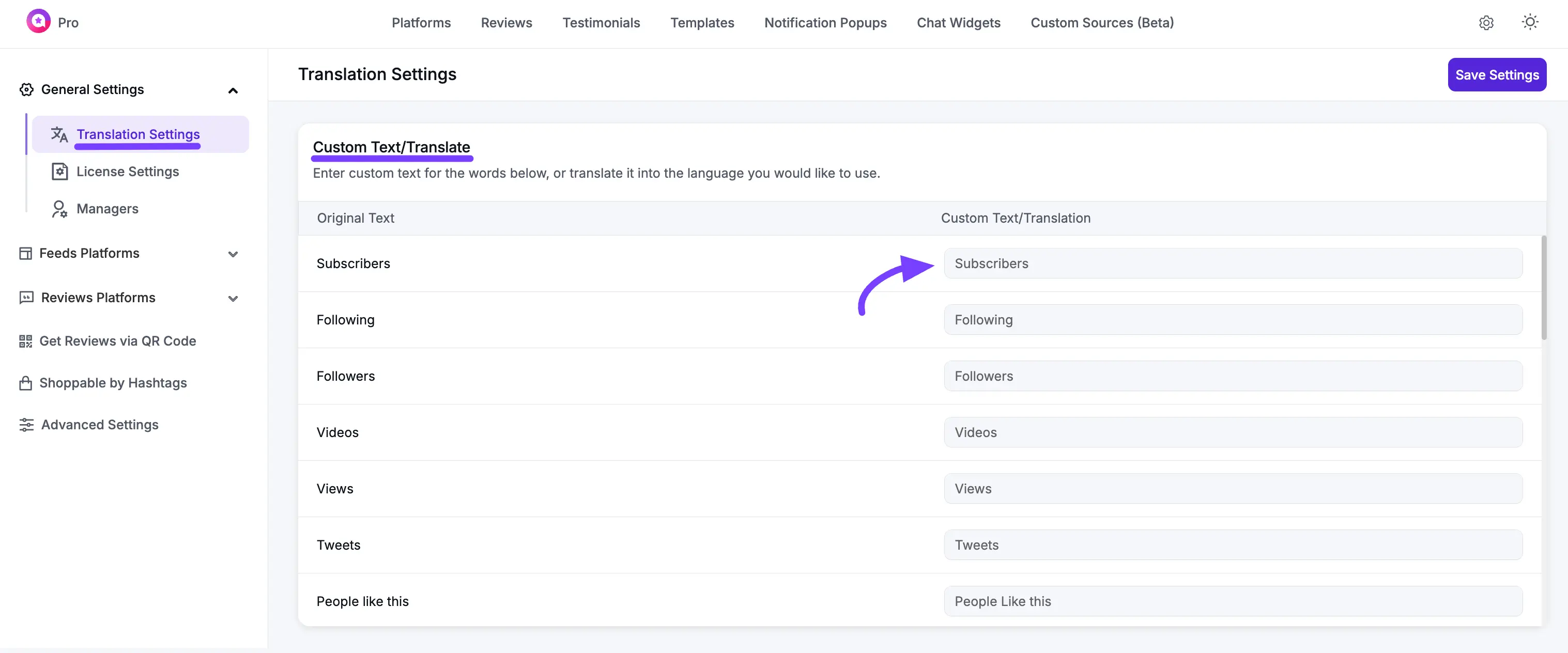
Step 4: Save Your Settings
Once you have entered all your translations, scroll to the bottom of the page and click the blue Save Settings button.
Your Changes Are Now Live!
That's all it takes! The changes are instant. Now, when a visitor views your social feeds on your website, they will see the translated words you just entered instead of the English defaults. Your "Load More" button will now say "Cargar Más," providing a fully native language experience for your audience.
